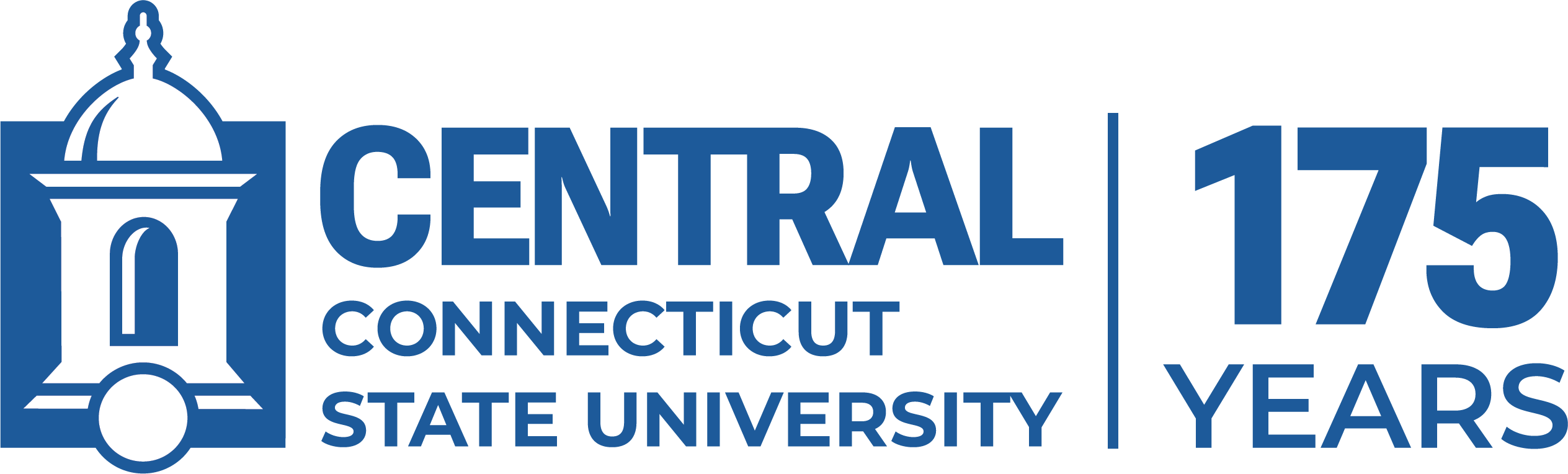The IT Department offers certain software for use by CCSU faculty and staff.
| Home Use Software for Faculty/Staff | Info | Operating System |
| Adobe Creative Cloud | Details and Instructions | Windows and Mac |
| Modeler (IBM SPSS) | Details and Instructions | Windows and Mac |
| RedSky MyE911 | Details and Instructions | Windows and Mac |
| Respondus 4 Campus | Details and Instructions | Windows only |
| SPSS | Details and Instructions | Windows and Mac |
Microsoft Office Home Use Software - Students, Faculty, & Staff
Central Connecticut State University participates in the Microsoft Office 365 ProPlus program to provide free copies of Microsoft Office for home use to CCSU faculty, staff, and students.
The software is available for faculty, staff, and students to download Microsoft Office 365 ProPlus on up to 5 computers as well as 5 mobile devices. Microsoft Office ProPlus includes full versions of Access, Excel, InfoPath, OneNote, Outlook, PowerPoint, Publisher, and Word in 32-bit and 64-bit Windows versions and a Mac version. It also includes mobile applications for Windows, Android, and iOS devices. For more information, visit www.ccsu.edu/office365.
Microsoft Windows Home Use - Students, Faculty, & Staff
Microsoft Windows is available for personally-owned computers. It is free for students and a small fee for faculty/staff. Click here for more information.
Additional Software for Students, Faculty, & Staff
Microsoft offers additional software for students at a discount or free, click here for more information.
Mathematica - the Mathematical Sciences Department offers this software to its students. Click here for more information.
Software such as SPSS, Maple and Minitab are available for student use via the Remote Application Server (Citrix). Click here for more information.
CCSU has a campus-wide license for MATLAB that allows for download and install on personally owned computers. Click here for more information.